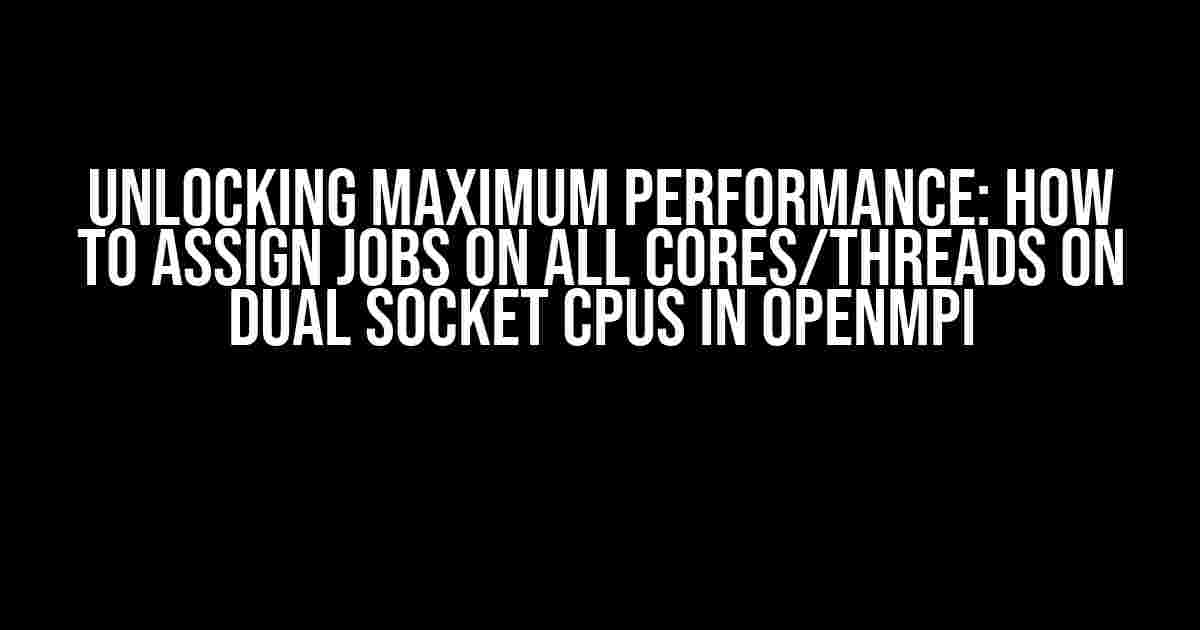Are you tired of underutilizing your dual socket CPU’s processing power in OpenMPI? Do you want to optimize your parallel computing workflow to achieve unprecedented speeds? Look no further! In this comprehensive guide, we’ll delve into the world of process pinning and thread binding, providing you with step-by-step instructions on how to assign jobs on all cores/threads on dual socket CPUs in OpenMPI.
Understanding Dual Socket CPUs and OpenMPI
A dual socket CPU architecture consists of two separate processor sockets, each housing a multi-core processor. This design enables higher processing power and improved memory bandwidth, making it an ideal choice for High-Performance Computing (HPC) applications. OpenMPI, on the other hand, is a popular open-source implementation of the Message Passing Interface (MPI) standard, widely used for parallel computing.
The Importance of Process Pinning and Thread Binding
In OpenMPI, process pinning and thread binding are crucial for optimizing workload distribution across multiple cores/threads. By default, OpenMPI assigns processes and threads randomly, which can lead to inefficient resource utilization and decreased performance. By manually assigning jobs to specific cores/threads, you can:
- Reduce communication overhead between processes
- Increase processing efficiency
- Improve overall system performance
Prerequisites and Tools
Before we dive into the tutorial, make sure you have the following:
- OpenMPI installed and configured on your system
- A dual socket CPU system with multiple cores/threads
- The `mpirun` command available in your system’s PATH
- The `lscpu` command available in your system’s PATH (optional but recommended)
Identifying CPU Architecture and Core/Thread Count
Use the `lscpu` command to gather information about your CPU architecture and core/thread count:
This will output a wealth of information about your CPU, including the number of sockets, cores, and threads. Take note of the following:
- Socket count (e.g., 2)
- Core count per socket (e.g., 10)
- Thread count per core (e.g., 2)
Assigning Jobs on All Cores/Threads in OpenMPI
To assign jobs on all cores/threads in OpenMPI, you’ll need to use the `–bind-to` and `–map-by` options with the `mpirun` command. These options allow you to specify the CPU affinity and mapping strategy for your MPI processes.
Step 1: Determine the CPU Affinity
First, determine the CPU affinity for your OpenMPI processes. You can use the following syntax:
mpirun --bind-to
Replace `` with the desired CPU affinity:
- `core` bind to individual cores
- `socket` bind to individual sockets
- `hwthread` bind to individual hardware threads (hyper-threading)
For example, to bind processes to individual cores, use:
mpirun --bind-to core
Step 2: Specify the Mapping Strategy
Next, specify the mapping strategy using the `–map-by` option. This determines how OpenMPI maps processes to CPU resources. The following strategies are available:
- `ppr:n:m` map `n` processes per `m` resources (e.g., cores or sockets)
- `scatter` map processes in a round-robin fashion across resources
- `span` map processes across all resources, filling each resource before moving to the next
For example, to map 2 processes per core, use:
mpirun --map-by ppr:2:core
Combining CPU Affinity and Mapping Strategy
Combine the `–bind-to` and `–map-by` options to create a comprehensive job assignment strategy. For instance, to bind processes to individual cores and map 2 processes per core, use:
mpirun --bind-to core --map-by ppr:2:core
Example Scenarios and Configuration Files
To illustrate the concepts, let’s consider two example scenarios:
Scenario 1: Dual Socket CPU with 10 Cores per Socket and 2 Threads per Core
Suppose you have a dual socket CPU system with 10 cores per socket and 2 threads per core, resulting in a total of 40 threads (2 sockets x 10 cores per socket x 2 threads per core). To assign jobs on all cores/threads, use the following command:
mpirun --bind-to hwthread --map-by ppr:4:core
This command binds processes to individual hardware threads and maps 4 processes per core, ensuring that all 40 threads are utilized.
Scenario 2: Dual Socket CPU with 12 Cores per Socket and 2 Threads per Core
In this scenario, you have a dual socket CPU system with 12 cores per socket and 2 threads per core, resulting in a total of 48 threads (2 sockets x 12 cores per socket x 2 threads per core). To assign jobs on all cores/threads, use the following command:
mpirun --bind-to hwthread --map-by ppr:6:core
This command binds processes to individual hardware threads and maps 6 processes per core, ensuring that all 48 threads are utilized.
Configuration Files
Instead of specifying the job assignment strategy on the command line, you can create a configuration file that OpenMPI can read. Create a file named `mpi_hostfile` with the following contents:
rank 0=$_pbs_mom_node_0 cpus=40 socket=0-1 core=0-9 hwthread=0-1 rank 1=$_pbs_mom_node_1 cpus=40 socket=0-1 core=0-9 hwthread=0-1
This file specifies the CPU affinity and mapping strategy for each node (rank). The `socket`, `core`, and `hwthread` directives specify the CPU resources to bind to.
Run your MPI job with the following command:
mpirun --hostfile mpi_hostfile
OpenMPI will read the configuration file and assign jobs accordingly.
Conclusion
By following these steps and examples, you’ve successfully assigned jobs on all cores/threads on your dual socket CPU system in OpenMPI. This optimized configuration will unlock the full processing potential of your system, enabling you to tackle complex simulations and data processing tasks with ease.
Remember to experiment with different CPU affinities and mapping strategies to find the optimal configuration for your specific use case. Happy computing!
| Keyword | Description |
|---|---|
| `–bind-to` | Specifies the CPU affinity for OpenMPI processes |
| `–map-by` | Specifies the mapping strategy for OpenMPI processes |
| `lscpu` | Command to gather information about the CPU architecture and core/thread count |
| `mpirun` | Command to launch OpenMPI processes |
By implementing these strategies, you’ll be able to harness the full power of your dual socket CPU system, achieving unprecedented performance and efficiency in your parallel computing workflows.
Frequently Asked Question
Get the most out of your dual socket CPUs with OpenMPI by learning how to assign jobs to all cores and threads!
Q1: What is the best way to bind OpenMPI processes to cores on a dual socket CPU?
Use the `–bind-to core` or `–bind-to socket` option with OpenMPI to bind processes to specific cores or sockets. For example, `mpirun -np 16 –bind-to core my_program` will bind 16 processes to individual cores. You can also use `–map-by` to bind processes to specific CPU sets.
Q2: How do I specify the number of threads per core on a dual socket CPU with OpenMPI?
Use the `OMP_NUM_THREADS` environment variable to set the number of threads per core. For example, `export OMP_NUM_THREADS=2` will set 2 threads per core. You can also use `mpiexec -np 16 –cpu-bind verbose — GPU :0-15 my_program` to bind 16 processes to 16 cores with 2 threads per core.
Q3: Can I use processor affinities to control thread placement on a dual socket CPU with OpenMPI?
Yes, you can use processor affinities to control thread placement using the ` hwloc-bind` command. For example, `hwloc-bind my_program -p 0-15` will bind the program to processors 0-15. You can also use `hwloc-bind` with `mpiexec` to bind processes to specific CPU sets.
Q4: How do I optimize thread placement on a dual socket CPU with OpenMPI for better performance?
Optimize thread placement by using a combination of `–bind-to` and `–map-by` options with OpenMPI. For example, `mpirun -np 16 –bind-to core –map-by socket my_program` will bind 16 processes to individual cores on each socket. You can also experiment with different binding strategies using `–bind-to` and `–map-by` to find the best performance for your application.
Q5: Are there any tools available to help me visualize and optimize thread placement on a dual socket CPU with OpenMPI?
Yes, tools like `hwloc` and `likwid` can help you visualize and optimize thread placement on a dual socket CPU with OpenMPI. `hwloc` provides a command-line interface to display and manipulate processor affinities, while `likwid` provides a graphical interface to visualize and optimize thread placement for better performance.