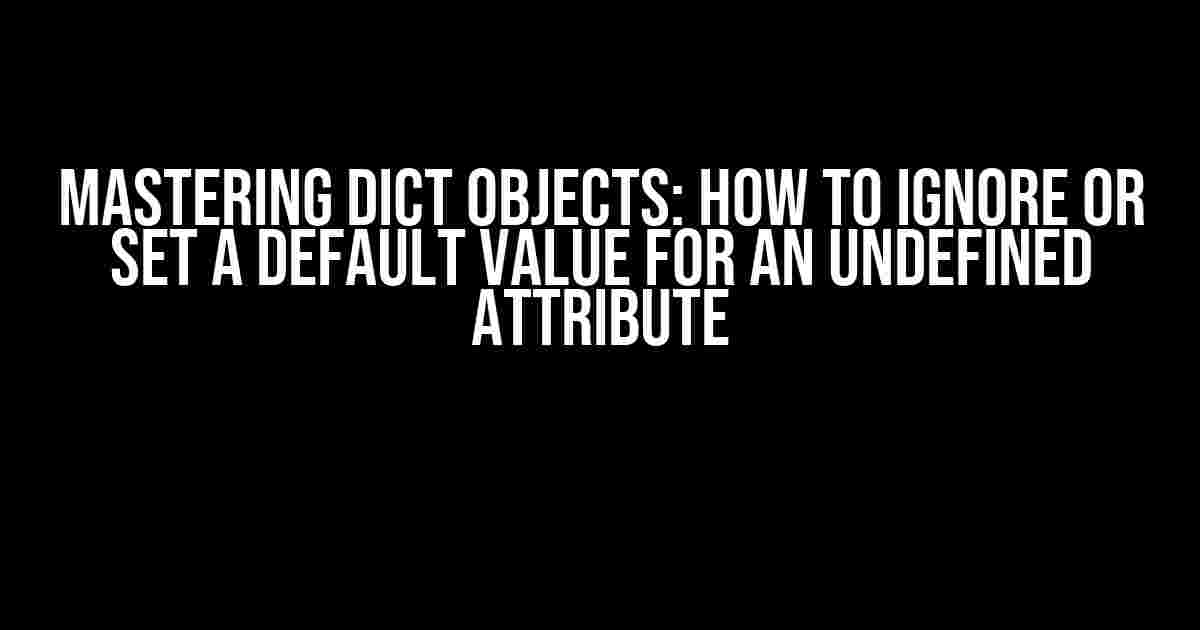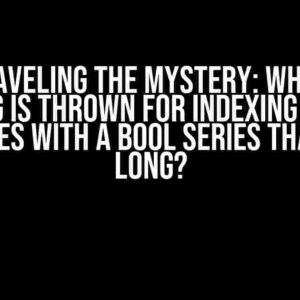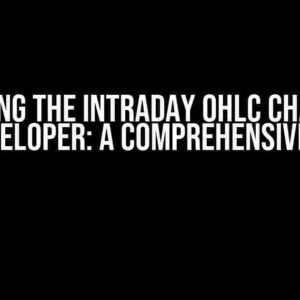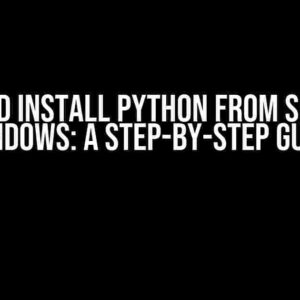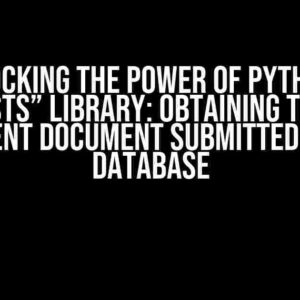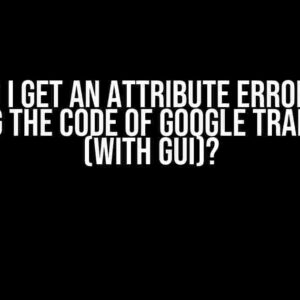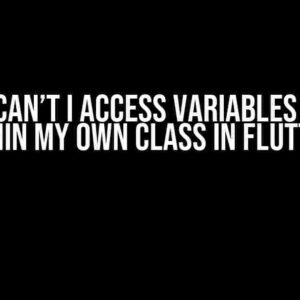Working with dictionaries (dict objects) in Python can be a breeze, but what happens when you encounter an undefined attribute? It’s like hitting a roadblock, and suddenly, your code comes to a screeching halt. Fear not, dear programmer, for we’re about to explore the ways to navigate this common obstacle. In this article, we’ll dive into the world of dict objects and learn how to ignore or set a default value for an undefined attribute.
- Understanding Dict Objects and Attributes
- The Problem: Undefined Attributes
- Solution 1: Using the `get()` Method
- Solution 2: Using the `.setdefault()` Method
- Solution 3: Using a Try-Except Block
- Solution 4: Using the `in` Operator
- Best Practices and Conventions
- Real-World Applications and Examples
- Conclusion
Understanding Dict Objects and Attributes
Before we dive into the solutions, let’s quickly review what dict objects are and how they work. A dictionary is an unordered collection of key-value pairs, where each key is unique and maps to a specific value. You can think of it as a container that stores data in a structured way.
my_dict = {'name': 'John', 'age': 30, 'city': 'New York'}
print(my_dict['name']) # Output: John
In the example above, we have a dict object called `my_dict` with three attributes: `name`, `age`, and `city`. To access the value of an attribute, we use the corresponding key, like `my_dict[‘name’]`.
The Problem: Undefined Attributes
What happens when you try to access an attribute that doesn’t exist in the dict object? You’ll get a `KeyError`, which is Python’s way of saying, “Hey, I couldn’t find that key!”
my_dict = {'name': 'John', 'age': 30}
print(my_dict['country']) # KeyError: 'country'
Ouch! This can be frustrating, especially when you’re working with large datasets or dynamic data. So, how do you handle these undefined attributes?
Solution 1: Using the `get()` Method
The `get()` method is a built-in function in Python that allows you to retrieve the value of a key from a dict object. If the key doesn’t exist, it returns a default value instead of throwing a `KeyError`.
my_dict = {'name': 'John', 'age': 30}
print(my_dict.get('country', 'Not specified')) # Output: Not specified
In this example, we use the `get()` method to access the `country` attribute. Since it doesn’t exist, the method returns the default value `Not specified`.
Solution 2: Using the `.setdefault()` Method
The `.setdefault()` method is similar to `get()`, but it has a twist. If the key doesn’t exist, it sets the default value in the dict object and returns it.
my_dict = {'name': 'John', 'age': 30}
my_dict.setdefault('country', 'USA')
print(my_dict) # Output: {'name': 'John', 'age': 30, 'country': 'USA'}
In this example, we use the `.setdefault()` method to set the default value for the `country` attribute. Since it didn’t exist, the method created a new key-value pair and returned the default value `USA`.
Solution 3: Using a Try-Except Block
Another way to handle undefined attributes is by using a try-except block. This approach involves attempting to access the attribute and catching the `KeyError` exception if it’s raised.
my_dict = {'name': 'John', 'age': 30}
try:
print(my_dict['country'])
except KeyError:
print("Attribute doesn't exist")
In this example, we try to access the `country` attribute. If it doesn’t exist, the `KeyError` exception is caught, and we print a message indicating that the attribute doesn’t exist.
Solution 4: Using the `in` Operator
The `in` operator is a simple way to check if a key exists in a dict object. If the key is found, you can proceed to access its value.
my_dict = {'name': 'John', 'age': 30}
if 'country' in my_dict:
print(my_dict['country'])
else:
print("Attribute doesn't exist")
In this example, we use the `in` operator to check if the `country` key exists in the dict object. If it does, we access its value; if not, we print a message indicating that the attribute doesn’t exist.
Best Practices and Conventions
When working with dict objects, it’s essential to follow best practices and conventions to ensure your code is readable, maintainable, and efficient.
- Use descriptive key names**: Choose key names that accurately reflect the data they represent. This makes your code easier to understand and reduces errors.
- Use default values wisely**: Set default values only when they make sense in the context of your application. Avoid setting default values for attributes that don’t have a logical default.
- Avoid using `try-except` blocks excessively**: While try-except blocks can be useful, they should be used sparingly. Excessive use can lead to convoluted code and performance issues.
- Document your code**: Use docstrings and comments to explain your code, especially when working with complex dict objects.
Real-World Applications and Examples
In the real world, dict objects are used extensively in various applications, such as:
| Application | Example |
|---|---|
| Data analysis and science | Storing dataset metadata, such as column names and data types |
| Web development | Storing user preferences, such as language and theme settings |
| Machine learning and AI | Storing model parameters and hyperparameters |
| Game development | Storing game state, such as player score and level progress |
In each of these applications, dict objects play a crucial role in storing and managing data. By mastering the techniques outlined in this article, you’ll be better equipped to handle undefined attributes and build more robust, efficient, and scalable applications.
Conclusion
In conclusion, dealing with undefined attributes in dict objects is a common challenge in Python programming. By using the `get()` method, `.setdefault()` method, try-except blocks, and the `in` operator, you can elegantly handle these situations and ensure your code runs smoothly. Remember to follow best practices and conventions, and don’t be afraid to experiment and learn from your mistakes. With practice and patience, you’ll become a dict object master and unlock the full potential of Python programming!
Happy coding!
Here are 5 Questions and Answers about “How to ignore or set a default value for a undefined dict object attribute” :
Frequently Asked Question
Got stuck with undefined dict object attributes? Don’t worry, we’ve got you covered!
How do I ignore an undefined dict object attribute in Python?
You can use the `dict.get()` method, which returns `None` if the key is not found in the dictionary. For example: `my_dict.get(‘key’, None)`. If you want to return a default value instead of `None`, you can pass it as the second argument: `my_dict.get(‘key’, ‘default_value’)`.
What if I want to set a default value for all undefined attributes in a dict?
You can use the `dict.setdefault()` method, which sets a default value for a key if it’s not already in the dictionary. For example: `my_dict.setdefault(‘key’, ‘default_value’)`. This way, you can set a default value for all undefined attributes in a single line of code!
Can I use a default value only if the attribute is undefined, but not if it’s explicitly set to None?
Yes, you can use the `in` operator to check if the key is in the dictionary before accessing it. For example: `my_dict[‘key’] if ‘key’ in my_dict else ‘default_value’`. This way, you can distinguish between undefined attributes and those that are explicitly set to `None`.
How do I set a default value for a nested dict object attribute?
You can use the `dict.get()` method recursively to access nested attributes. For example: `my_dict.get(‘key1’, {}).get(‘key2’, ‘default_value’)`. This way, you can set a default value for a nested attribute even if the intermediate keys are undefined.
Is there a more concise way to set default values for all undefined attributes in a dict?
Yes, you can use the `dict.setdefault()` method in combination with the `.update()` method. For example: `my_dict.update({‘key1’: ‘default_value1’, ‘key2’: ‘default_value2’})`. This way, you can set default values for multiple attributes in a single line of code!