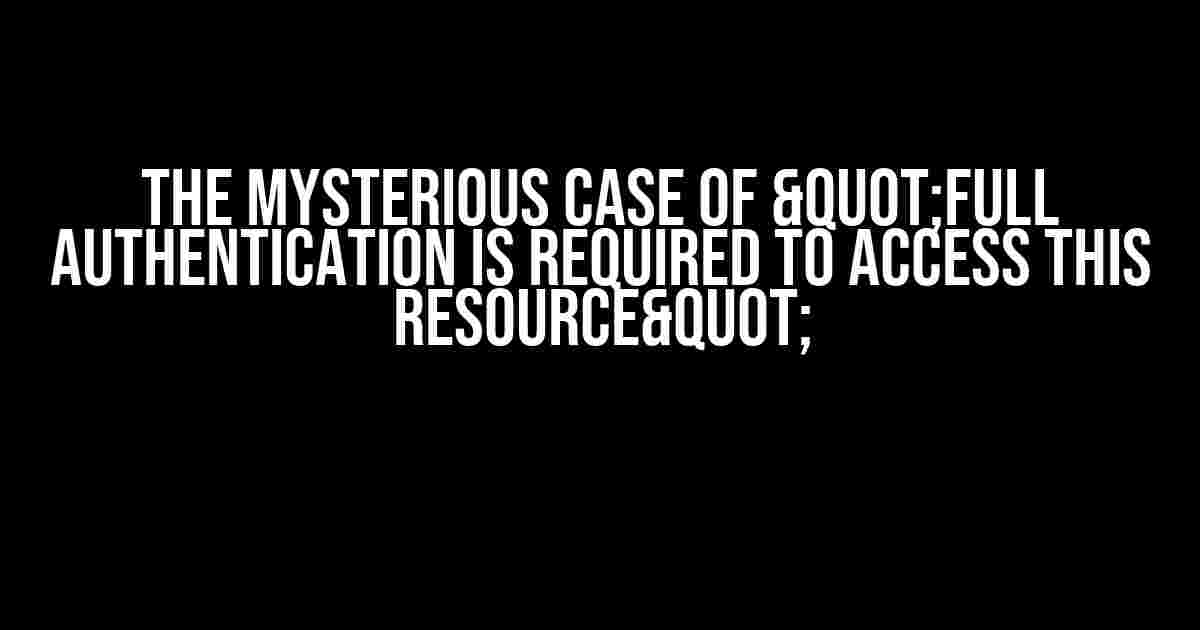Have you ever encountered the frustrating error message "Full authentication is required to access this resource" despite providing a valid JWT token? You’re not alone! In this article, we’ll delve into the possible causes and solutions to this perplexing problem.
Understanding JWT Tokens and Authentication
Before we dive into the troubleshooting process, let’s quickly review the basics of JWT tokens and authentication.
A JSON Web Token (JWT) is a compact, URL-safe means of representing claims to be transferred between two parties. In the context of authentication, a JWT token is generated by the server and sent to the client after a successful login attempt. The client then includes this token in subsequent requests to access protected resources.
Authentication, on the other hand, is the process of verifying the identity of a user or entity. In the context of web development, authentication typically involves username and password combinations, social media integrations, or other forms of identification.
The Error Message: "Full authentication is required to access this resource"
So, what does this error message really mean? Simply put, it indicates that the server is not satisfied with the authentication credentials provided by the client. This can occur even when a valid JWT token is present in the request.
Possible Causes of the Error
Now that we’ve established the basics, let’s explore the potential causes of this error message:
- Invalid or Expired JWT Token: Double-check that the JWT token is valid, properly formatted, and not expired. Verify that the token is correctly signed and includes the necessary claims (e.g., user ID, username, and expiration time).
- Token Not Included in Request: Ensure that the JWT token is included in the request headers, typically as an Authorization Bearer token (e.g.,
Authorization: Bearer YOUR_JWT_TOKEN). - Inconsistent Token Generation and Verification: Verify that the JWT token generation and verification processes are consistent across the application. Ensure that the same secret key and algorithm are used for both token creation and validation.
- Server-Side Configuration Issues: Check the server-side configuration to ensure that it’s correctly set up to accept and validate JWT tokens. This may involve inspecting the server-side code, middleware, or framework configurations.
- Middleware or Framework Issues: Examine the middleware or framework used in your application to verify that it’s not interfering with the JWT token validation process.
Step-by-Step Troubleshooting Guide
Now that we’ve explored the possible causes, let’s walk through a step-by-step troubleshooting guide to resolve the "Full authentication is required to access this resource" error:
- Verify the JWT Token:
- Check the JWT token’s validity and formatting using online tools like jwt.io.
- Verify that the token includes the necessary claims (e.g., user ID, username, and expiration time).
- Check Request Headers:
- Inspect the request headers to ensure that the JWT token is included and correctly formatted.
- Verify that the token is sent as an Authorization Bearer token (e.g.,
Authorization: Bearer YOUR_JWT_TOKEN).
- Investigate Server-Side Configuration:
- Review the server-side code, middleware, or framework configurations to ensure that they’re correctly set up to accept and validate JWT tokens.
- Verify that the same secret key and algorithm are used for both token creation and validation.
- Debug Middleware and Framework Issues:
- Examine the middleware or framework used in your application to verify that it’s not interfering with the JWT token validation process.
- Check for any middleware or framework-specific configuration options that might affect JWT token validation.
- Test and Validate:
- Test the application with a new, freshly generated JWT token to ensure that the issue is not specific to a particular token.
- Validate the JWT token manually using online tools or by writing a custom validation script.
Common Scenarios and Solutions
In this section, we’ll explore some common scenarios and solutions related to the "Full authentication is required to access this resource" error:
| Scenario | Solution |
|---|---|
| Using an expired JWT token | Generate a new JWT token with a valid expiration time or implement token refresh mechanisms. |
| Missing or malformed JWT token | Verify that the JWT token is correctly generated, formatted, and included in the request headers. |
| Inconsistent token generation and verification | Ensure that the same secret key and algorithm are used for both token creation and validation. |
| Server-side configuration issues | Review and correct server-side configuration, middleware, or framework settings to accept and validate JWT tokens. |
Best Practices for JWT Token Management
To avoid encountering the "Full authentication is required to access this resource" error, follow these best practices for JWT token management:
- : Generate and store secure secret keys for JWT token creation and validation.
- Implement token refresh mechanisms: Use token refresh mechanisms to ensure that users remain authenticated even after a token expires.
- Validate tokens on each request: Verify the JWT token on each request to ensure that it’s valid and not tampered with.
- : Use HTTPS to encrypt the communication between the client and server, protecting the JWT token in transit.
- : Implement logging and monitoring mechanisms to detect and troubleshoot token-related issues.
Conclusion
The "Full authentication is required to access this resource" error can be frustrating, but by following the troubleshooting guide and best practices outlined in this article, you’ll be well-equipped to resolve the issue and ensure seamless authentication in your application.
Remember, a thorough understanding of JWT tokens and authentication is crucial in preventing and resolving authentication-related errors. By implementing secure token management practices and regularly reviewing your application’s configuration, you’ll be able to provide a more reliable and secure experience for your users.
// A sample JWT token validation function
function validateJwtToken(token) {
try {
const decodedToken = jwt.verify(token, secretKey);
return decodedToken;
} catch (error) {
console.error("Invalid JWT token:", error);
return null;
}
}
We hope this comprehensive guide has helped you resolve the "Full authentication is required to access this resource" error and provided you with a deeper understanding of JWT tokens and authentication in web development.
Frequently Asked Question
Stuck with the frustrating error message “"Full authentication is required to access this resource" even with a valid JWT token? Fear not, friend! We’ve got the answers to your burning questions.
Why am I seeing this error message even after passing a valid JWT token?
This error message might appear due to a configuration issue or a miscommunication between your application and the authentication server. Ensure that your JWT token is correctly formatted, signed, and verified. Double-check your token’s expiration time, and make sure the token is being sent in the correct header or query parameter.
Could this error be related to CORS issues?
You’re on the right track! CORS issues can indeed cause the “Full authentication is required to access this resource” error. When making requests to a different domain or port, CORS policies might block the JWT token from being sent. To resolve this, configure CORS correctly, allowing the JWT token to be sent in the request.
I’ve checked everything, but the error persists. What else could be the issue?
Don’t worry, we’re not giving up yet! Other potential causes might include: incorrect token validation, expired tokens, token blacklisting, or even a misconfigured authentication server. Review your application’s token validation logic, and ensure that your authentication server is correctly configured.
How do I troubleshoot this issue?
To troubleshoot this issue, inspect the request and response headers, verify the JWT token’s contents, and check the server-side logs for errors. You can also use tools like Postman or cURL to test the API request and see if the issue persists.
Are there any best practices to prevent this error from occurring in the future?
To avoid this error in the future, follow best practices such as: using secure protocols (HTTPS), validating tokens correctly, implementing token blacklisting, and regularly testing your authentication flow. Additionally, ensure that your application and authentication server are configured correctly, and that CORS policies are in place.